Ship Role Center Cues
The Ship role center presents a number a number of tiles, or "cues."
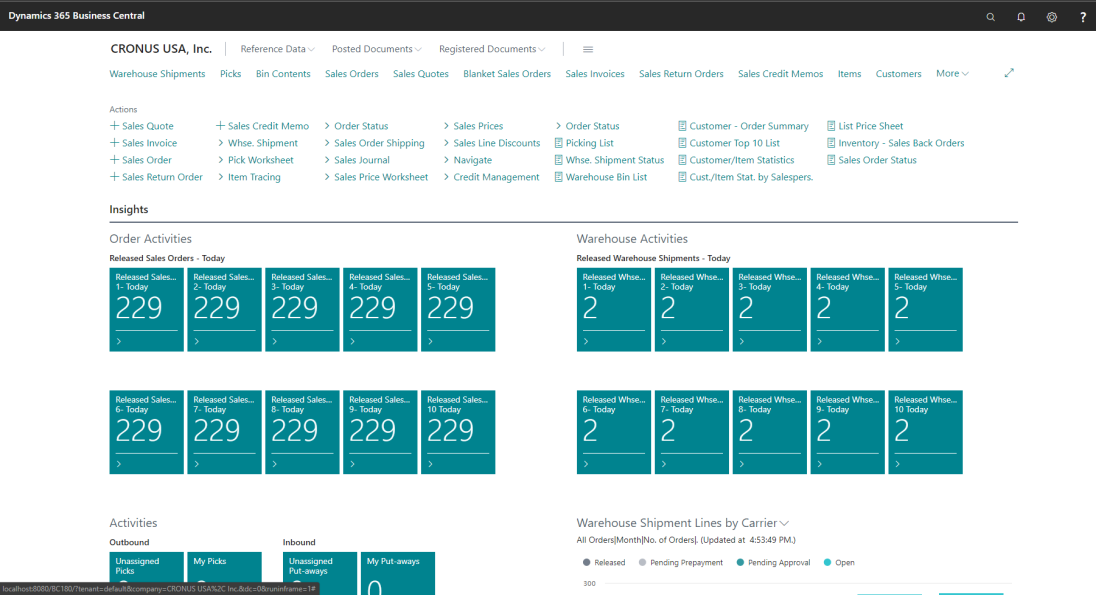
Both the Order Activities and Warehouse Activities areas present different types of released outbound documents (sales orders and warehouse shipments, respectively). These outbound activities can be grouped by shipping agent and shipping agent service. Up to 10 filters can be defined, each with its own role center cue. In this way, a user can determine the shipping filter that are most critical, and quickly obtain visibility to scheduled shipping activity for each one. For example, in the screenshot above, we can clearly see that there are 3 sales orders scheduled to be shipped via UPS’s ground service today.
The shipping filters that will be presented in the Ship role center are entered in the Ship Cue Setup page, which can be accessed by entering Ship Cue Setup in the ![]() search bar and clicking the related link.
search bar and clicking the related link.
You can define up to 9 separate cue groups. For each cue group, fill in the fields as follows:
- Caption: Enter the caption by which the cue group will be identified. The entry in this field will be displayed on the corresponding tile in the Ship role center.
- Shipping Agent Filter No.: Enter or use the AssistButton to select one or more shipping agents that will be represented by the cue group. Any outbound documents to which a cue group’s defined shipping agents have been assigned will be included on the corresponding tile in the Ship role center. It is possible to use standard Business Central filter expressions to include (or exclude) multiple shipping agents within a cue group.
- Shipping Agent Serv. Filter: Enter or use the AssistButton to select one or more shipping agent services that will be represented by the cue group. Only services that have been defined for the shipping agents that are entered in the Shipping Agent Filter No. field can be assigned here. Any outbound documents to which a cue group’s defined shipping agent services have been assigned will be included on the corresponding tile in the Ship role center. It is possible to use standard Business Central filter expressions to include multiple shipping agent services within a cue group.
Although there are 10 cue groups listed on the Ship Cue Setup page, you may only configure the first 9. The 10th cue group is automatically configured to present all outbound activities, with no filters. While the caption can be changed, any shipping agent and shipping agent service filters that are defined for this cue group will be ignored by the program.