Setup: Business Central
Aptean Pack and Ship
•
Article
•
4/3/2023
•
4 min
Once the preliminary setup steps have been completed, you must configure your Aptean Pack and Ship solution in Business Central. All setup activity can be performed from the Ship Setup menu.
You can set up Default details for UPS, FedEx, and USPS. These values are defined from the Ship Setup window by clicking the Navigate tab and selecting one of the options in the General group.
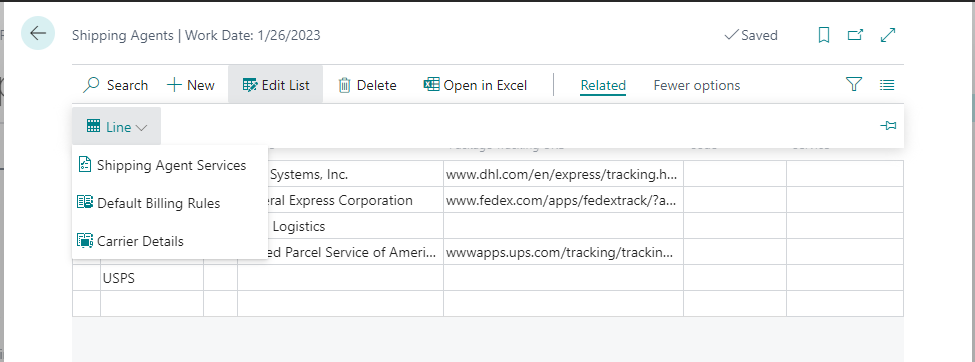
For example,
Default UPS Detail
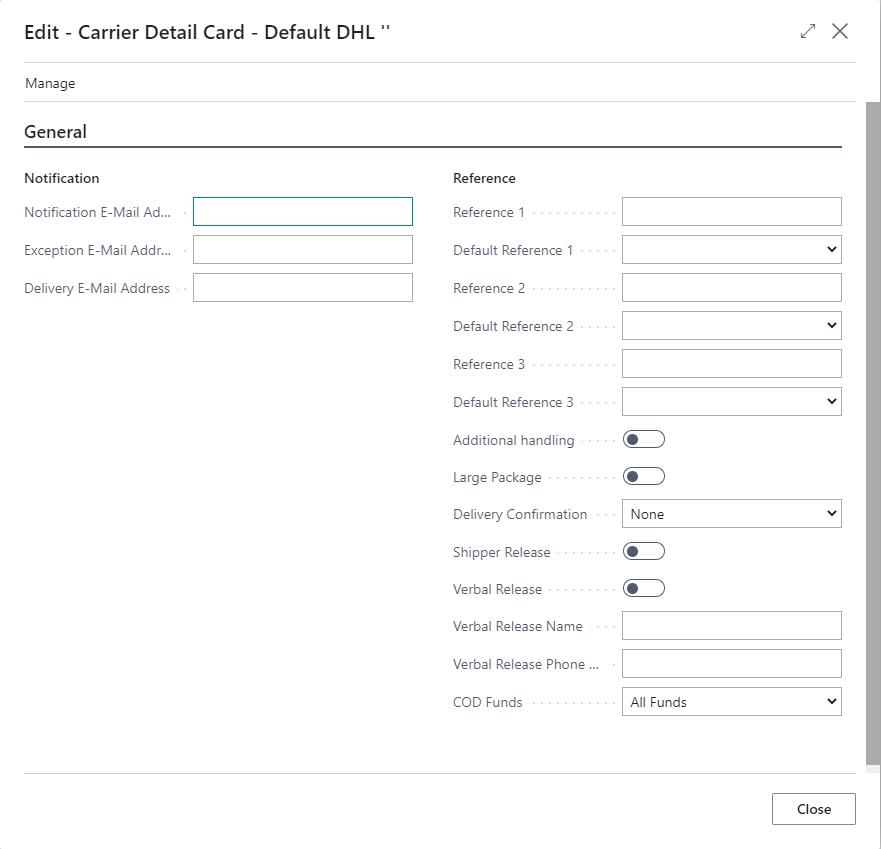
Fill in the fields as follows:
- Notification E-Mail Address: Enter the address of the account from which e-mail notifications of shipments that will be completed via UPS will be delivered.
- Reference Fields: The shipping integration allows for the assignment of up to 3 reference values for each UPS shipment. If your Aptean Pack and Ship solution will be used in conjunction with the 3rd party shipping integration, you may define these values. Each reference value has its own field, as well as a corresponding default reference field. A default reference value can be selected from a list of available options, and include Sales Order No., External Document No., Your Reference, Posting No., and Package UCC No. When a sales order is created, the program will automatically assign the relevant piece of information to the corresponding reference field. For example, if we assigned the sales order number as the default reference 1 value, the program would automatically assign a sales order’s number as that document’s reference 1 value. Alternatively, an entry can be made directly in the reference value field. This entry will override any assigned default reference selections, and automatically be assigned on new sales orders. For example, if we assigned a contact phone number as the reference 1 value, this phone number would be assigned as the reference 1 value on all sales orders. It is also possible to leave both fields blank if there is a reference value that will be assigned on an order-by-order basis. For example, if each sales order has a specific contract number, we may leave one of our reference values blank, then instruct users to open the UPS Detail Card directly from each sales order and manually assign this information.
- Delivery Confirmation: Select the default delivery confirmation value that will be assigned to shipments using the service. When a shipping activity is sent to the shipping integration, the shipment record’s delivery confirmation setting will be populated based on the value on the corresponding record in Business Central.